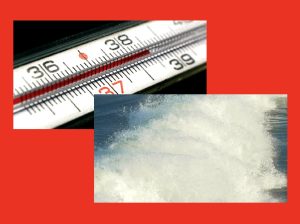Quick Share on Android Basics
How to Use Quick Share on Android (2024)
Quick Share is a convenient feature on Android devices that allows you to quickly share files, photos, and other content with nearby devices….
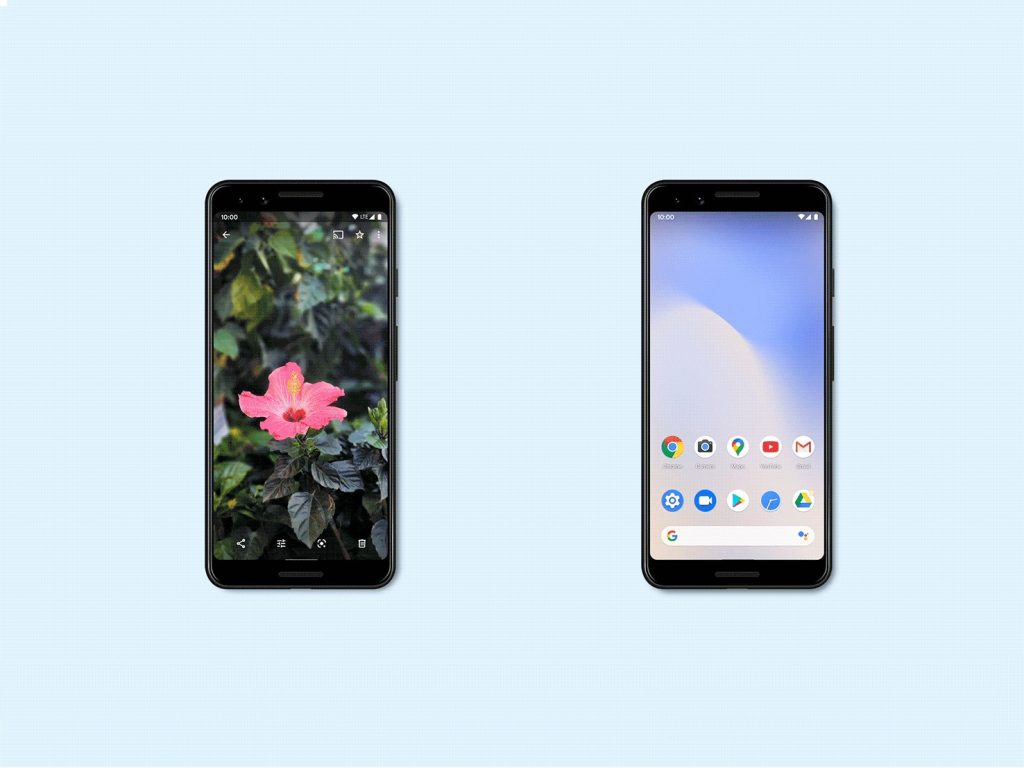
How to Use Quick Share on Android (2024)
Quick Share is a convenient feature on Android devices that allows you to quickly share files, photos, and other content with nearby devices. Here’s how to use Quick Share on your Android device:
Step 1: Enable Quick Share
Go to your device’s settings and look for the Quick Share option. Enable it by toggling the switch to the on position.
Step 2: Select the Content to Share
Choose the file or content you want to share. This can be a photo, video, document, or any other type of file.
Step 3: Tap the Share Button
Look for the share button on your screen and tap on it. You will see a list of sharing options, including Quick Share.
Step 4: Choose the Device to Share With
Once you select Quick Share, your device will search for nearby devices that have Quick Share enabled. Choose the device you want to share your content with.
Step 5: Accept the Share
On the receiving device, the user will receive a notification asking them to accept the file. Once they accept, the file will be transferred to their device.
That’s it! You have successfully used Quick Share on your Android device. Enjoy sharing files with friends and family quickly and easily.